Activating the Voice Atlas Alexa™ Skill
Activate Skill via website step-by-step guide
Search for the Voice Atlas Skill on alexa.amazon.com website/
Click to open the Voice Atlas Skill.
Click “ENABLE”.
After enabling Skill, click “SETTINGS”.
Click “Link Account” to link account with your Voice Atlas email and password.
Sign in to the Voice Atlas Web App.
Select the Atlas which you would like to activate and Activate on Device from the Options menu in the top, right-hand corner.
Select your Alexa™-enabled device. Click “OK”.
Launch the Voice Atlas Skill on your Alexa™-enabled device. You can say “Alexa, open my Atlas.”
Ask your activated Atlas any question.
Once you finish using the system go to the "Logout" option in the main menu.
Step-by-step guide with screenshots
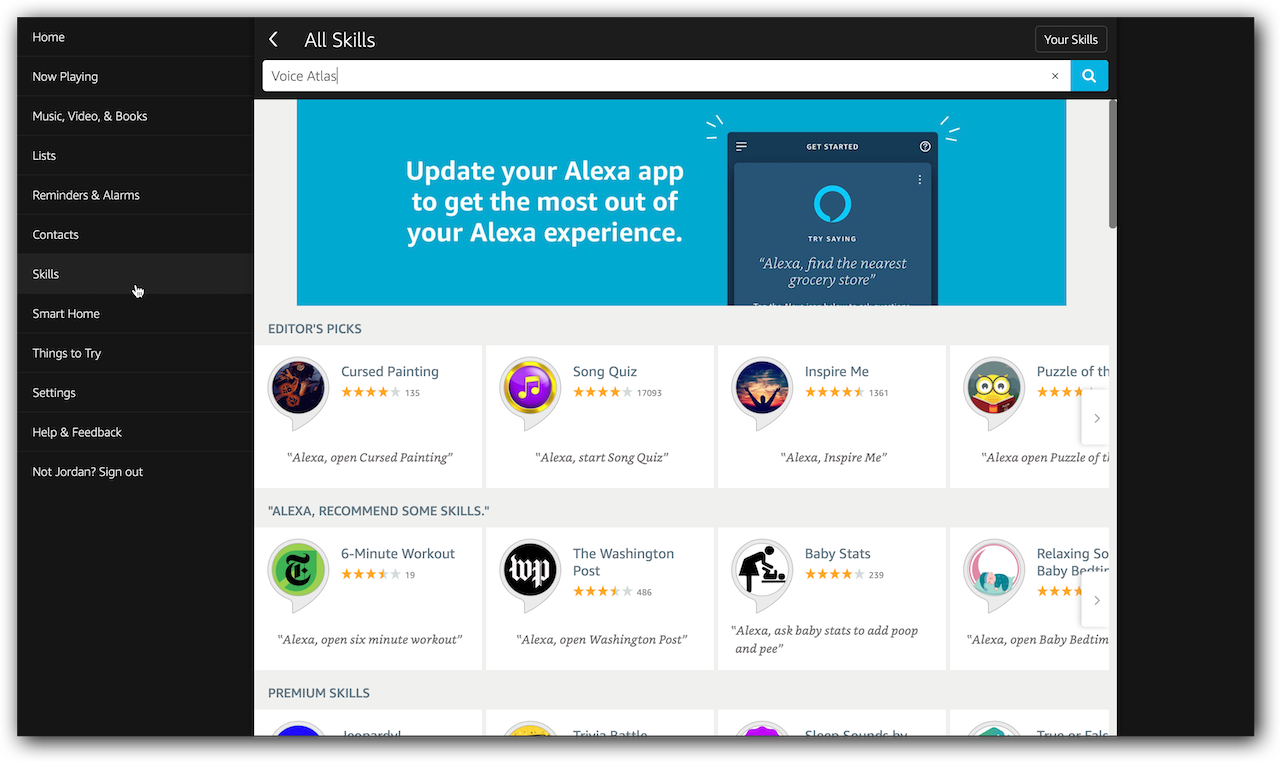
Step 1: Go to alexa.amazon.com and search for “Voice Atlas” under “Skills”.
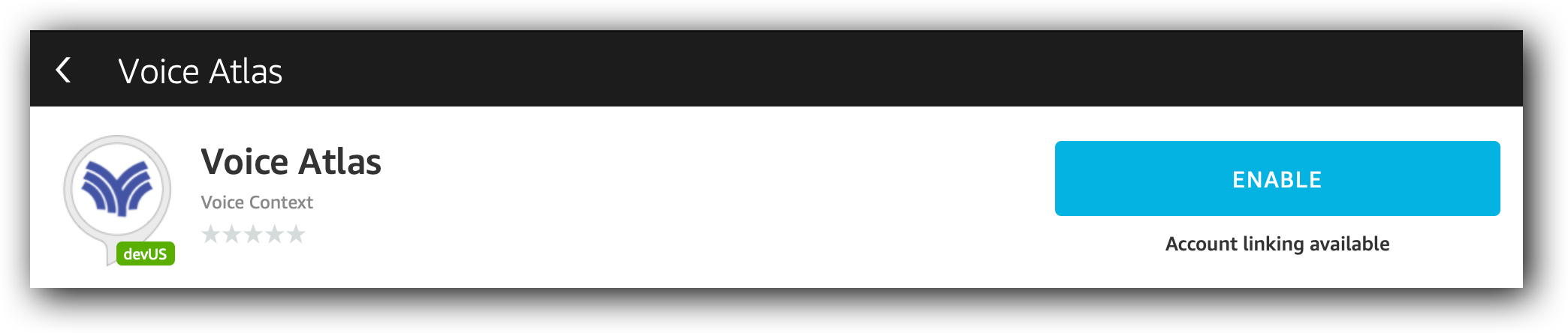
Step 2: Click “ENABLE”.
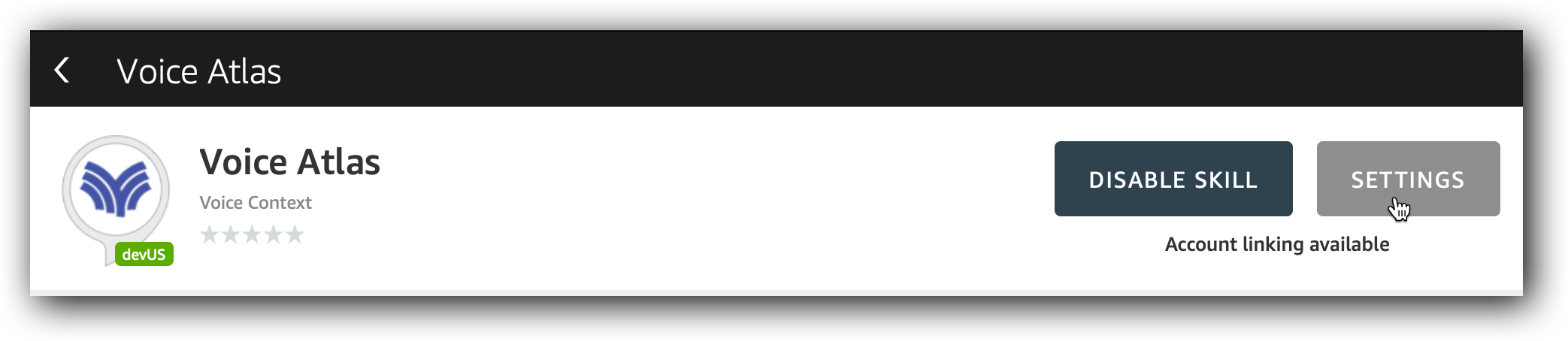
Step 3: Click “SETTINGS”
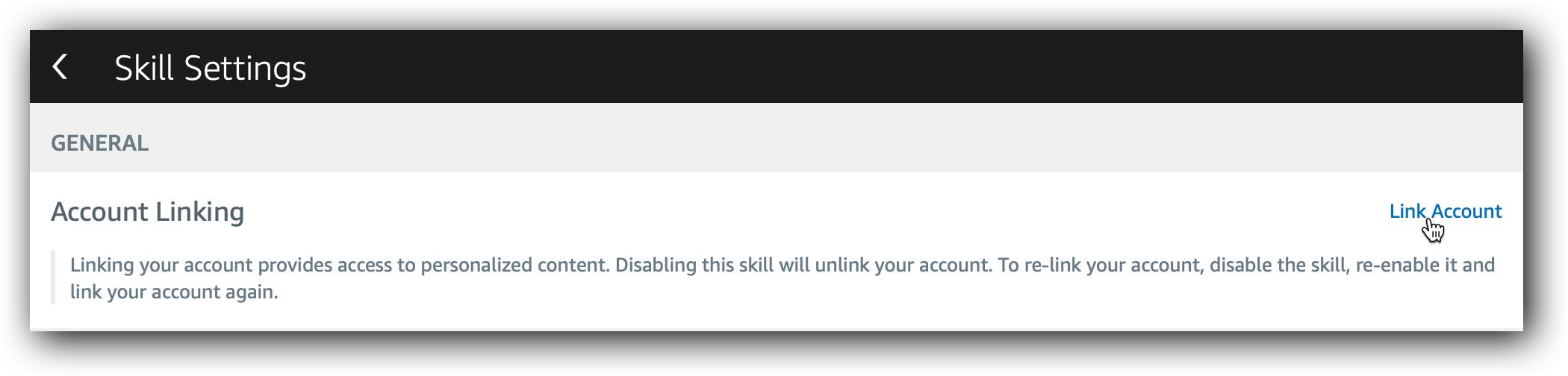
Step 4: Click “Link Account” with your Voice Atlas email and password.
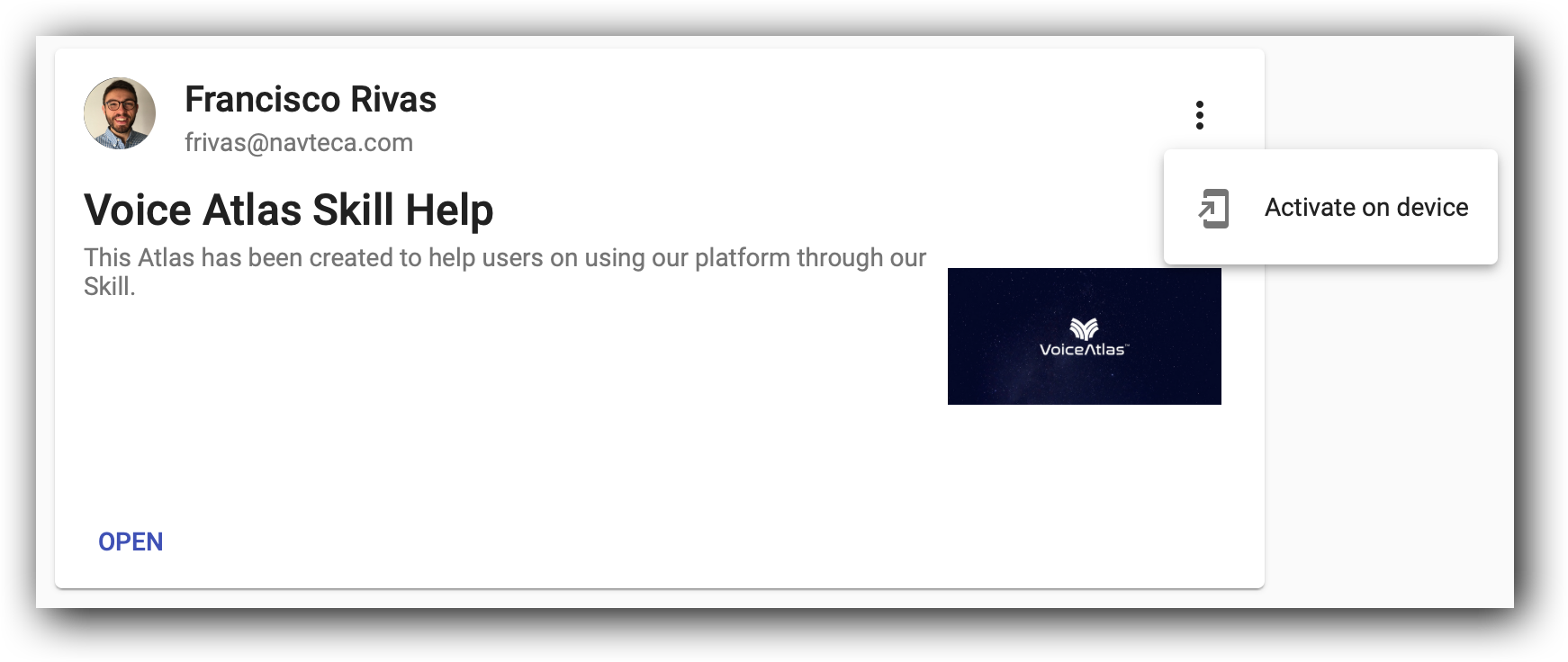
Step 5: Go to the Voice Atlas Web App and activate any Atlas you would like to use.
Step 6: Launch the skill on your Alexa™-enabled device. You can say, “Alexa, open my Atlas.”
Step 7: Ask your Atlas any question you'd like.
Activate Skill via Alexa™ app step-by-step guide
Search for the Voice Atlas skill from your Alexa™ mobile app.
Click “ENABLE TO USE”.
Launch the Voice Atlas Skill on your Alexa™-enabled device. You can say, “Alexa, open my Atlas.”
Follow the instructions to link your Voice Atlas Account with your email and password.
Launch the Voice Atlas Skill again after linking account.
Sign in to the Voice Atlas Web App.
Select the Atlas which you would like to activate and Activate on Device from the Options menu in the top, right-hand corner.
Select your Alexa™-enabled device. Click “OK”.
The page will automatically refresh and your Atlas is now ready to use on your device.
Once you finish using the system go to the "Logout" option in the main menu.
Once you have linked your account, your device will automatically show up in the Voice Atlas Web App under My Devices.
Step-by-step guide with screenshots
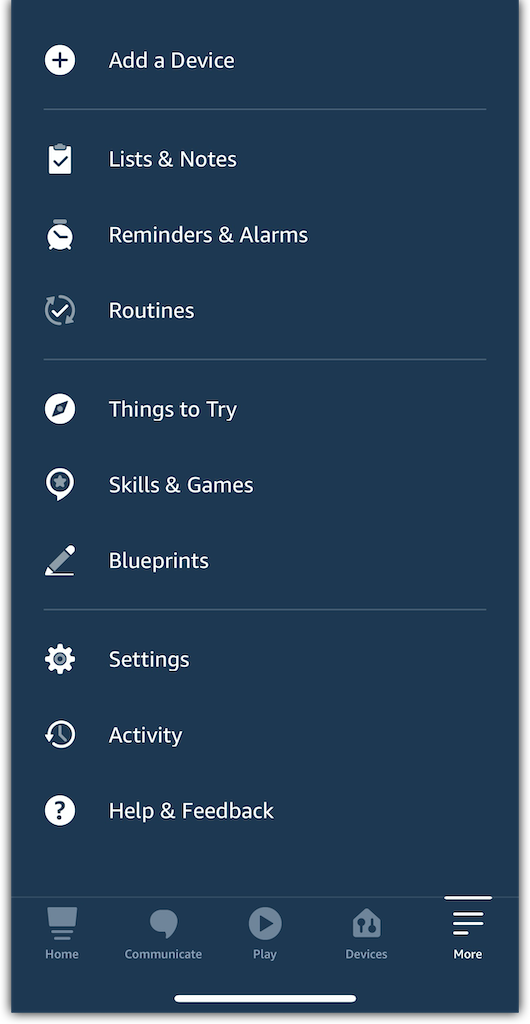
Step 1: Open the Alexa™ mobile app and search for “Voice Atlas” under “Skills & Games”. Once you find the Voice Atlas Skill, tap to open.
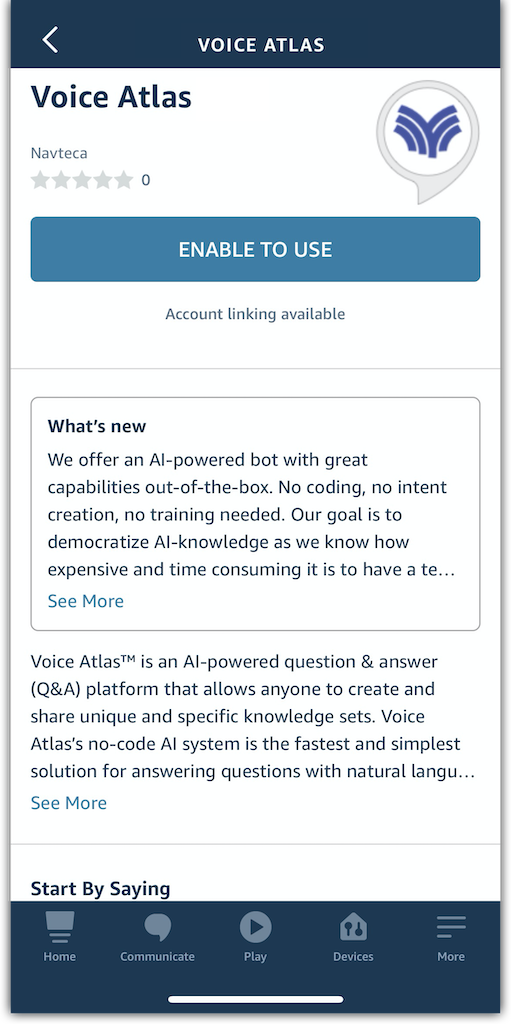
After you have opened the Voice Atlas Skill, you will see a “ENABLE TO USE” button. Tap this button to enable your Skill. You may now launch the Skill on your device by saying “Alexa, open my Atlas.”
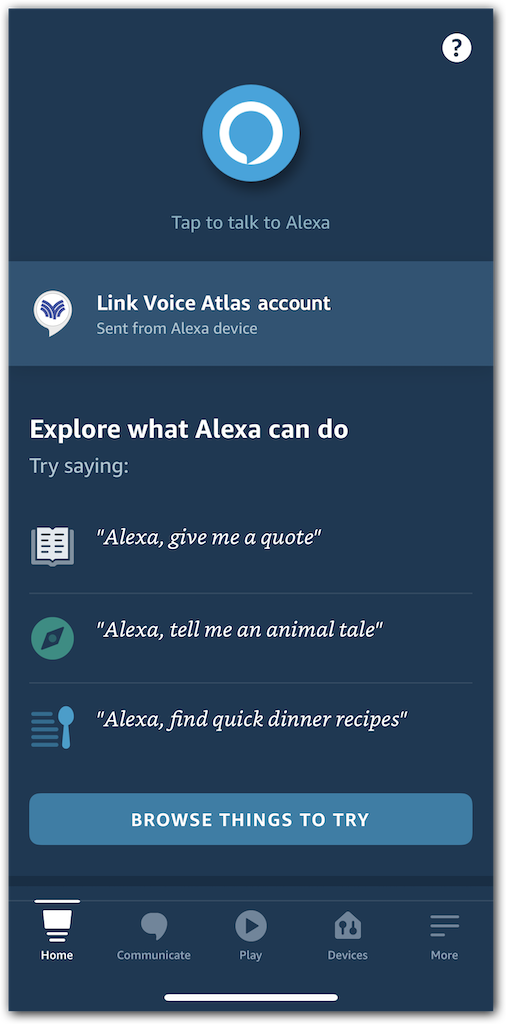
After you have launched the Voice Atlas Skill for the first time, you will be asked to link your Voice Atlas account. You will be sent a card to your mobile app, which you may tap to open.
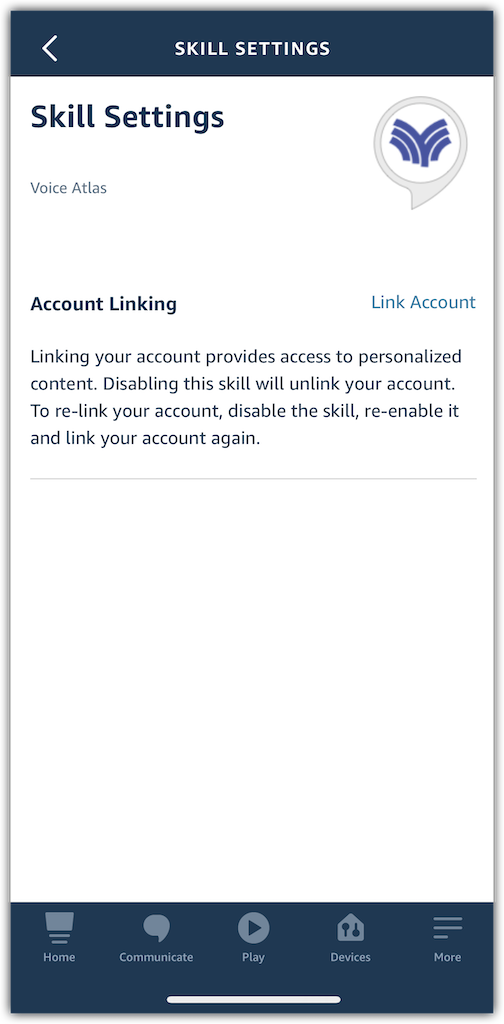
Tap on “Link Account” which will bring you to a sign in page. Sign in with your Voice Atlas account email and the password you created.
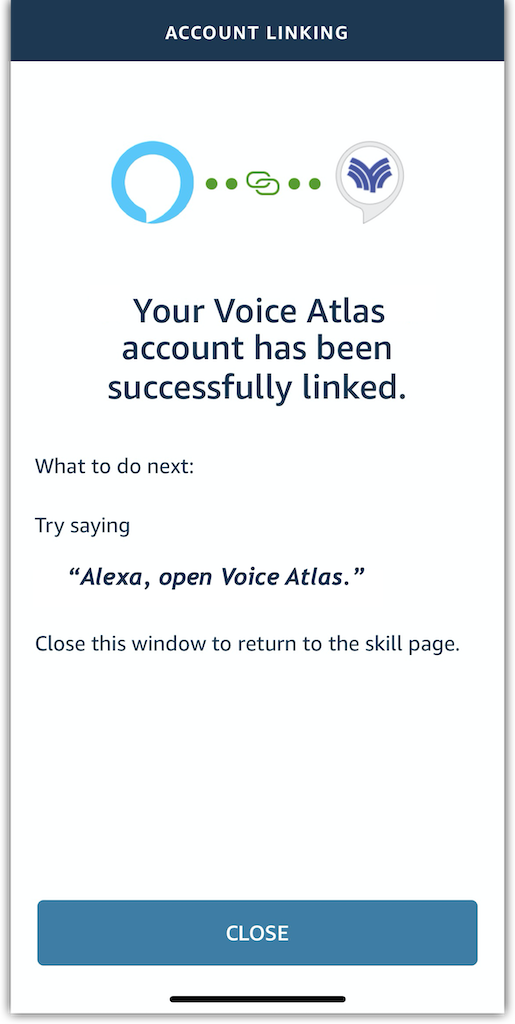
After successfully linking your account, the app will automatically refresh and you will see a message that tells you to once again launch the Voice Atlas Skill on your device.
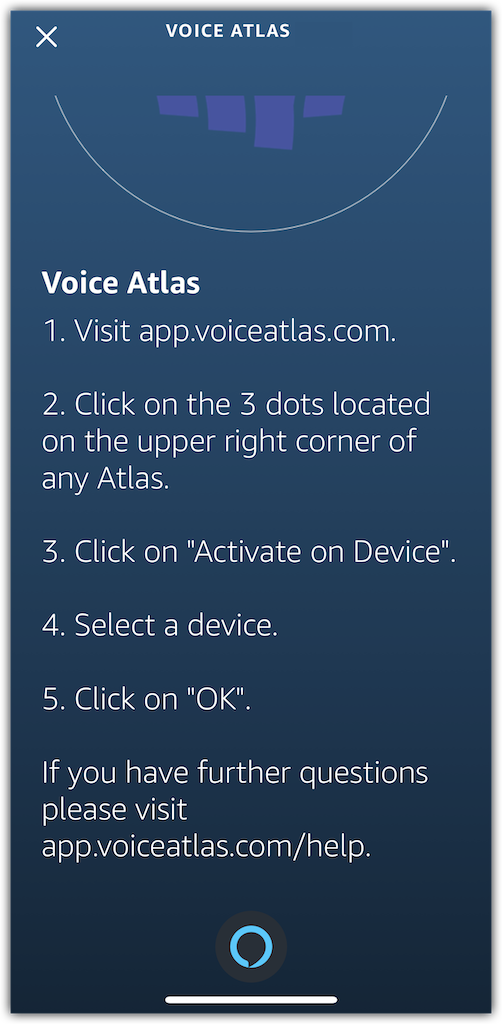
Once you have launched the Voice Atlas Skill after linking the account, the Skill will now prepare your environment with your Voice Atlas account. If you have not activated an Atlas, you will be sent another card with the steps to activate an Atlas on your device.
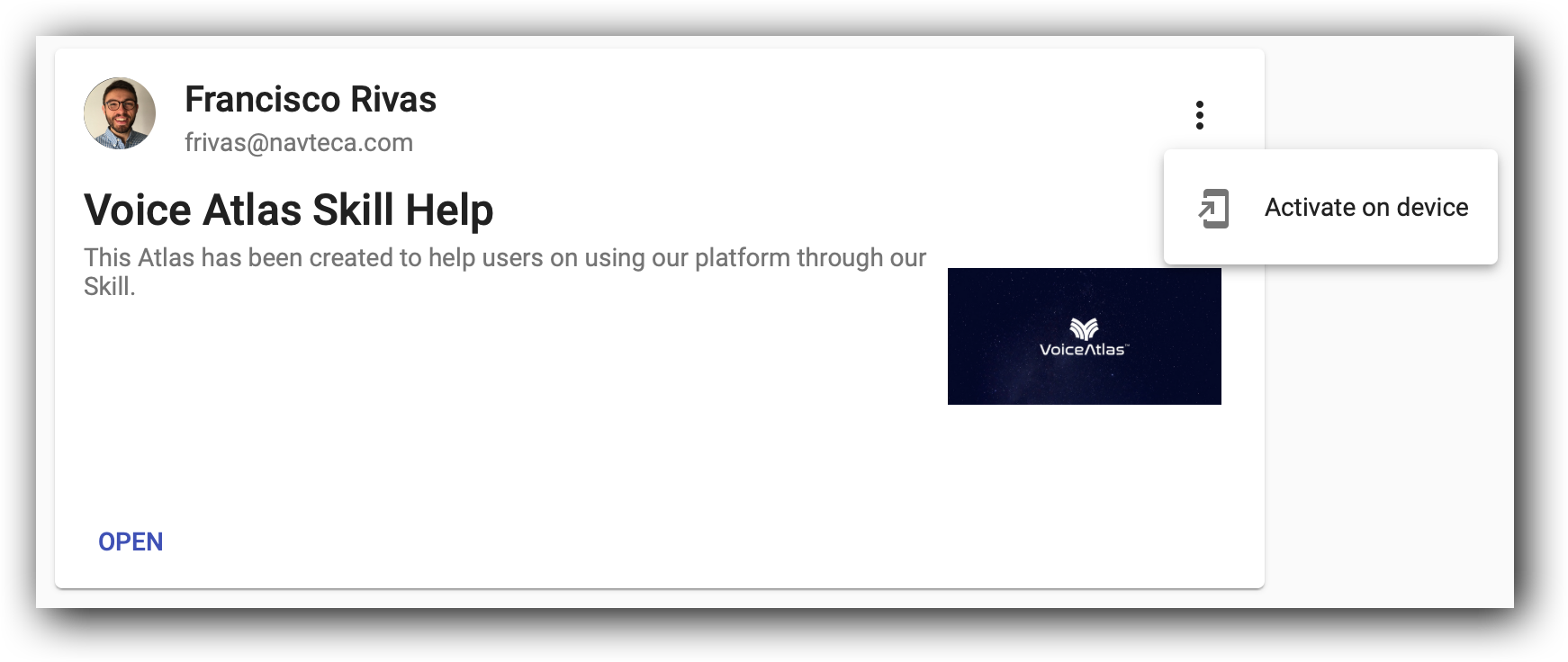
Sign in to the Voice Atlas Voice Atlas Web App and find the Atlas you would like to activate on your device. From the“Options menu” (three vertical dots) click the “Activate on device” option. You will have the option to select which device for which you want to activate the Atlas. Once you click “OK” the page will refresh and you are ready to launch the Voice Atlas Skill with your activated Atlas.