Understanding Atlas Analytics
The My Atlas: Analytics tools are a great way to see how your Atlas is responding and identify areas of improvement. Open an Atlas you have created and click on the Analytics button to get started.
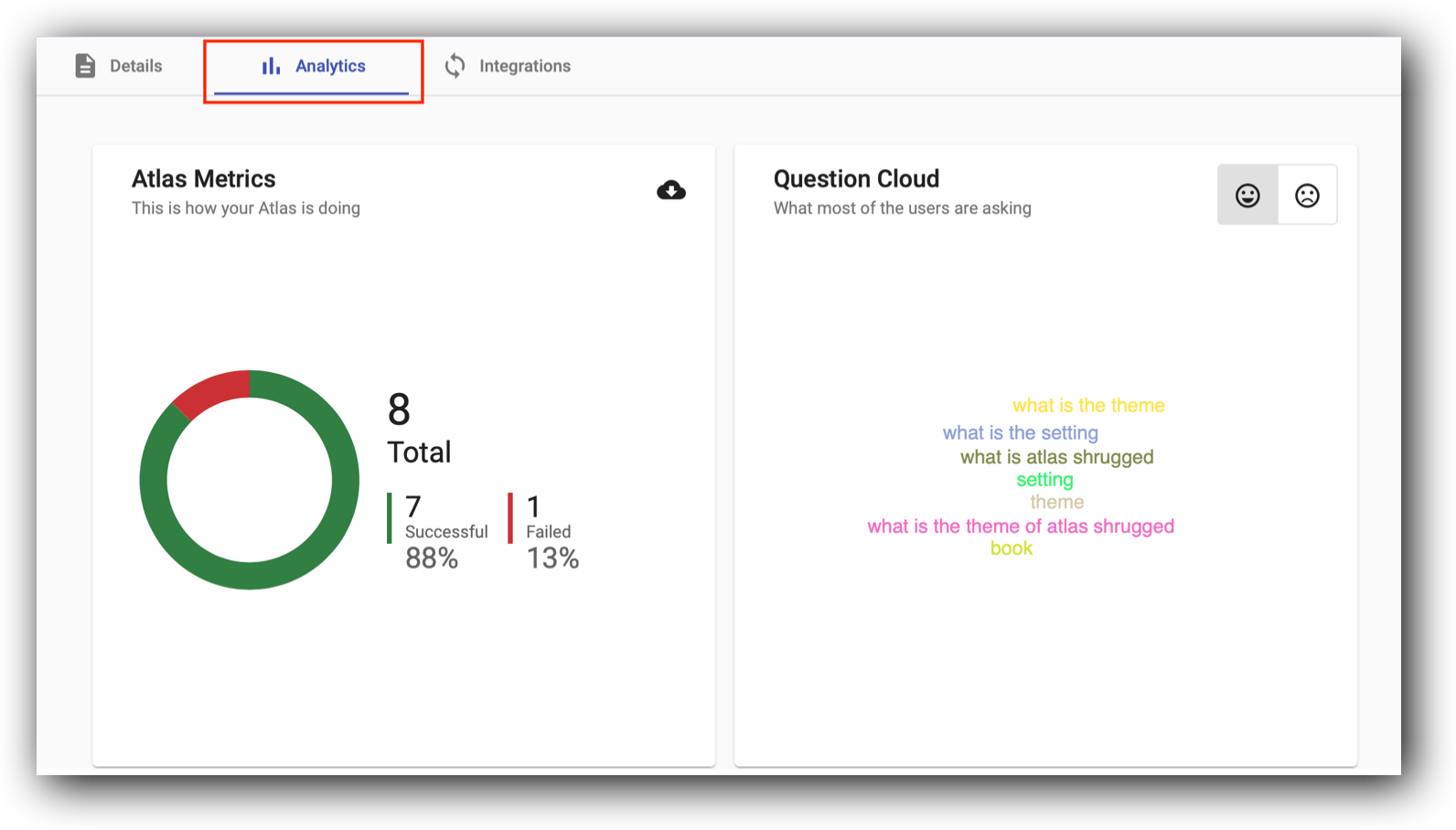
Atlas Metrics
Under Atlas Metrics, you will see a simple snapshot of the total number of questions that have been asked by users and a breakdown of how many the Atlas was able to answer. A failed question is the result of the Atlas unable to respond with information (Atlas content) when prompted by the user.
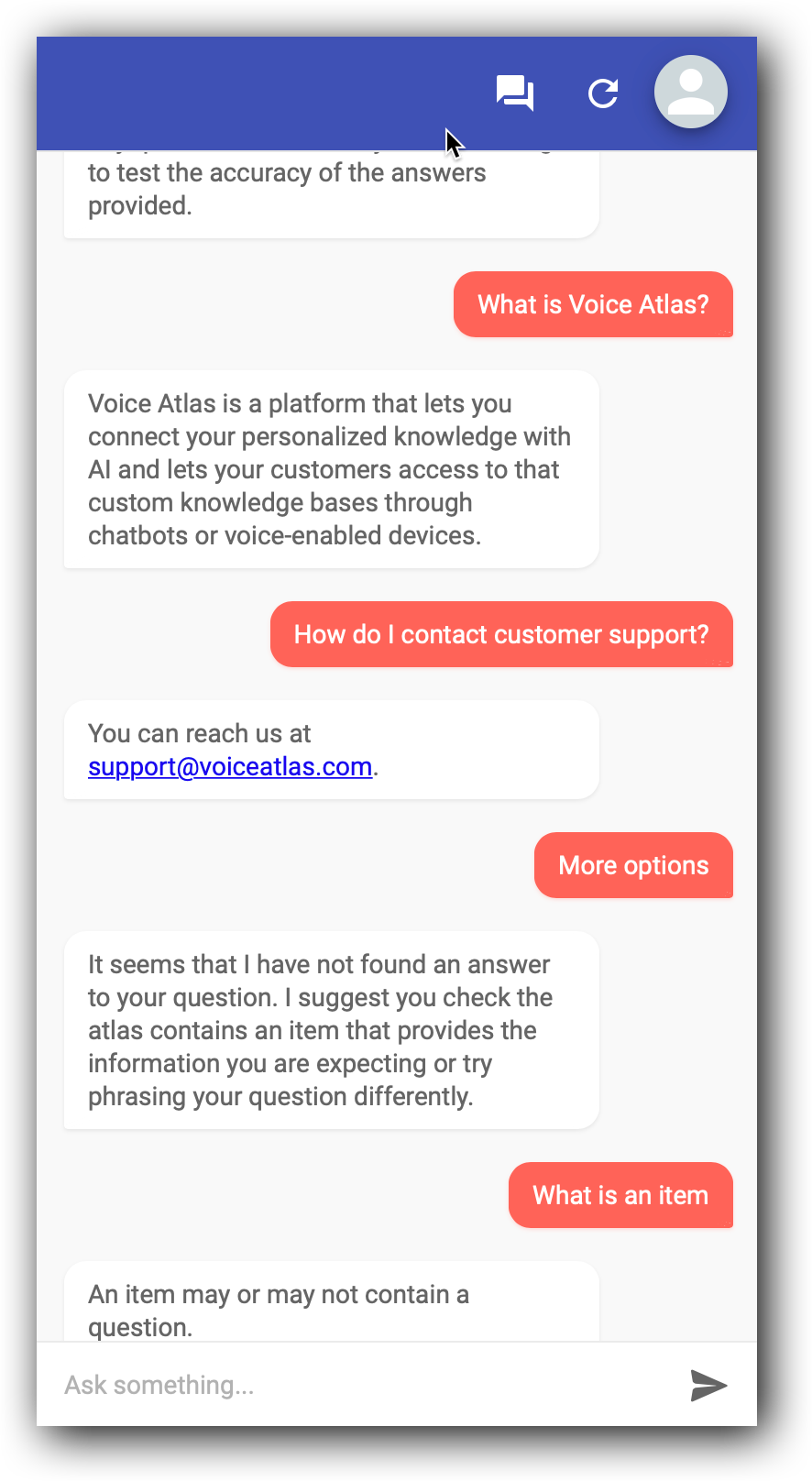
Each time the Atlas successfully, or unsuccessfully, provides a response to a question, the interactions will be totaled under Atlas Metrics with the success and failure percentages.
For a complete list of the questions and answers, you may download the raw data.
Download Raw Data Step-by-Step
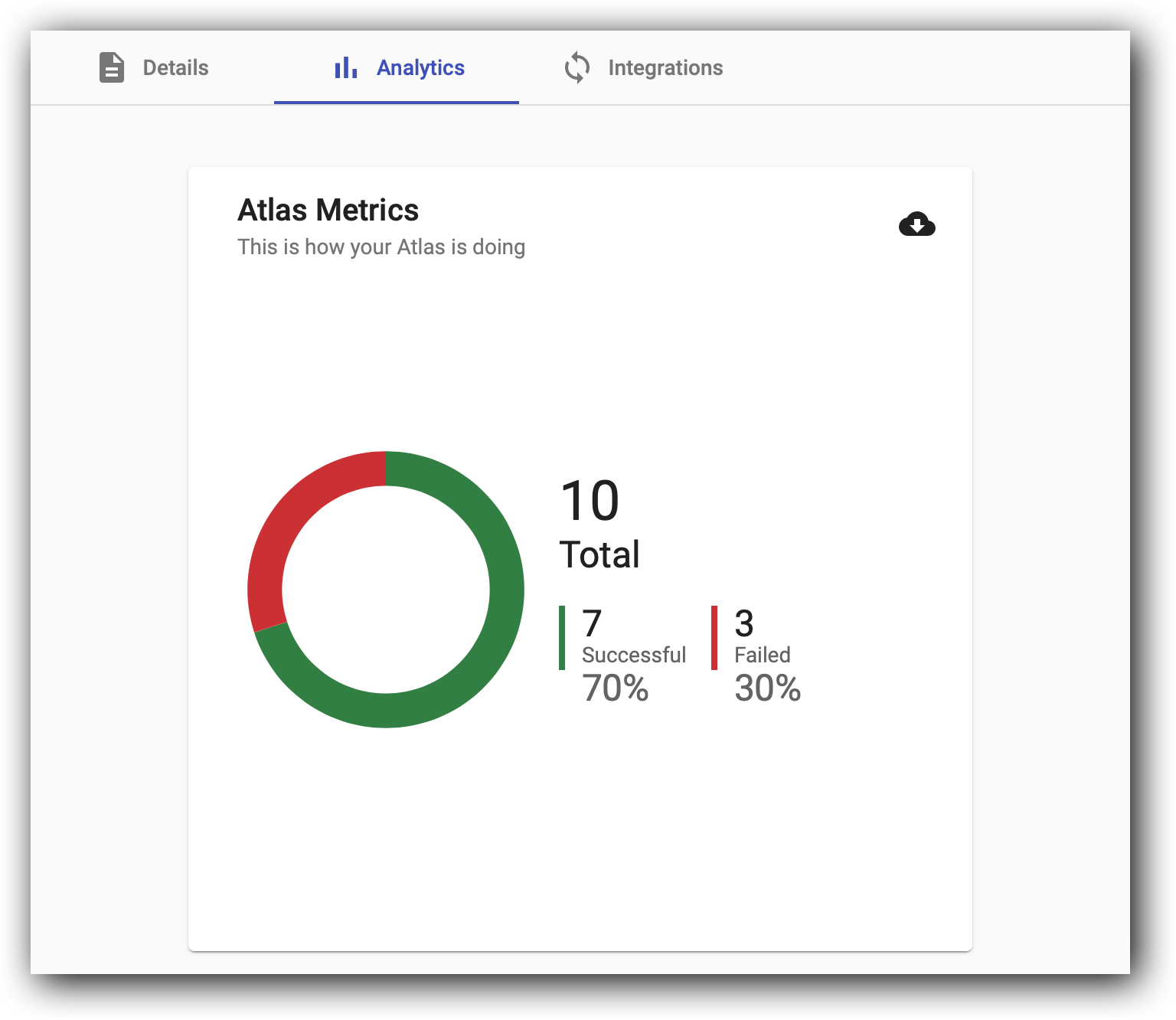
Click “OPEN” on the Atlas you want to edit.
Click the Analytics tab.
Under Atlas Metrics, click the “Download Raw Data” button in the top, right-hand corner (cloud with arrow pointing down)
Download raw data file.
The raw data file will contain a detailed report of interactions and atlas responses with time stamps.
Question Cloud
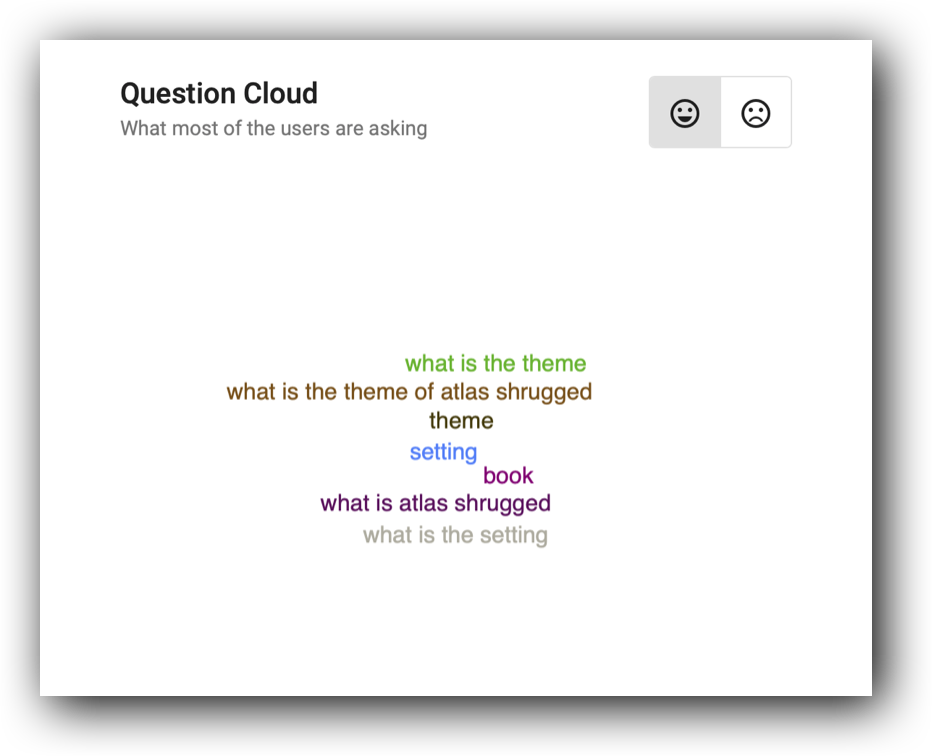
What is the Question Cloud?
The Question Cloud is a visual tool used to identify the most frequent phrases or questions from users when interacting with your Atlas.
How does the Question Cloud work?
The more often a phrase or question is used, the bigger and bolder the phrase or question will appear in the Question Cloud. The tool is divided between the frequently used “successful” questions (happy face) and the “unsuccessful” questions (sad face). Click the faces to toggle between the two sets of data.
How is the Question Cloud used?
Pinpointing the most common phrases allows you to quickly analyze the application of your Atlas and the most important information to the users. Use the feedback of the Question Cloud to discover what phrases work, what phrases don’t work, identify how the Atlas can be improved, and determine what is the most critical information users want from your Atlas.